Home » Shop my store » Library Skills Digital Breakout BUNDLE
Library Skills Digital Breakout BUNDLE
$40.75 $32.60
PRODUCTS INCLUDED IN THIS BUNDLE:
Description
Teach your students library skills in an engaging and interactive way with this digital breakout bundle! Students will work directly in Google Classroom or Google Drive to complete these paperless activities. Will your students solve the puzzles and challenges and open the digital lock codes?
To learn more about each breakout, please look at each individual product. You will be able to read a detailed description and download a preview.
Most of the breakouts are completed with Google sites. Please make sure that Google sites is not blocked on your school computers. By using Google sites there is very little preparation that needs to be done to use this with your students. Just provide students with scratch paper and a pencil so they can write down the lock codes as they work.
What you need to use these breakouts:
Chromebooks, computers, laptops or some type of mobile device. You will need one device for each team. I recommend teams of 2-3 students if possible. The devices must be connected to the internet. A free Google account for you and your students. Scratch paper for students to write down the lock codes while they are working.
*************************************************************************************************************
VERY IMPORTANT: PLEASE CHECK YOUR DISTRICT’S FILTER. Students will need access to Google Sites as well as jigsawplanet.com to complete some of the activities. Sometimes a school or district will block Google Sites. Even if Google Sites works on your staff account, it is possible that student accounts are blocked. Please verify this before purchasing. ALL firewall issues that occur are on your end in your school/district restrictions. I cannot troubleshoot. Please contact me if you have any questions.
A G Suite account was used to create the breakout, not a personal Google account.
F.A.Q. about digital breakouts:
Q: Do my students need a Google account to use this breakout?
A: Many of the breakouts do have a Google Slides activity to complete. Students will need to make a copy of the slide. If your students do not have their own accounts, you can create a shared account for your class.
Q: How do I know if Google Sites is blocked at my school?
A: Download my free Google Breakout. You can see if Google Sites will work and introduce digital breakouts to your students so they can get used to the format.
Important Note: This is not an editable resource.
Advantages of using digital resources
⇒Paperless. No need to print and laminate the task cards
⇒Engages students
⇒Helps build 21st-century learners
⇒Can use with Chromebooks, laptops, computers, tablets, iPads or other mobile devices
Terms of Use
© Copyright Staying Cool in the Library, LLC. All rights reserved by the author. This product is to be used by the original purchaser only. Copying for more than one teacher prohibited. Additional licenses are available at a discount. For librarians: you may use this product with all of your classes and students.








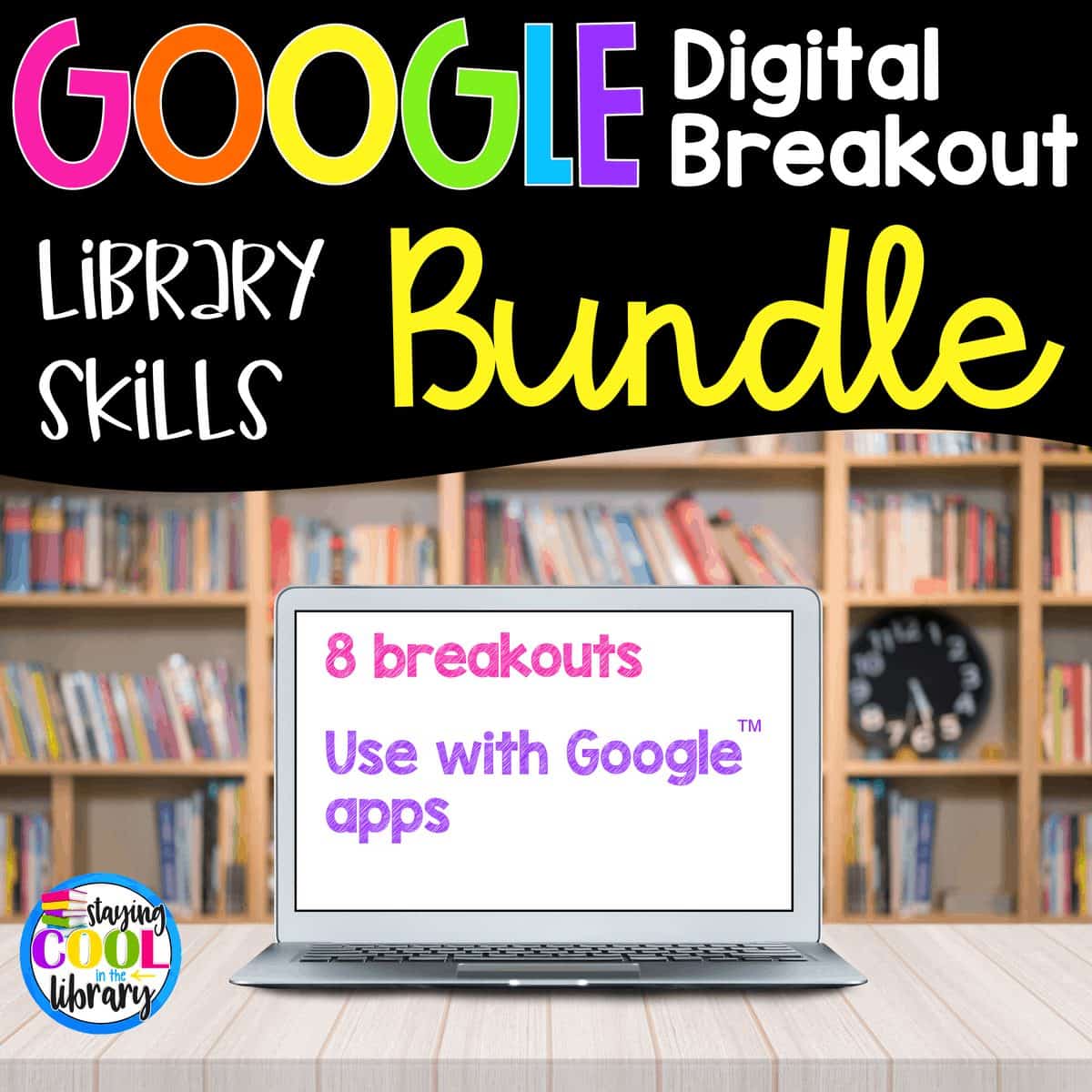




Reviews
There are no reviews yet.