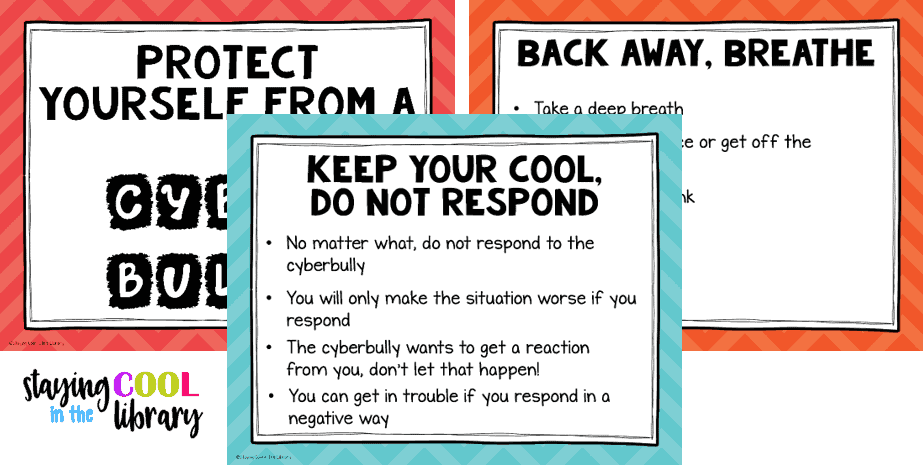Cyberbullying Resources for Elementary Students

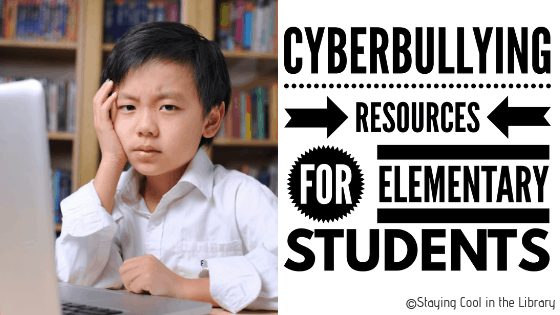
October is National Bullying Prevention Month. One type of bullying is cyberbullying. With technology becoming more enmeshed in every aspect of our lives it is more important than ever to teach our students what cyberbullying is and what to do if you are a victim of a cyberbully or witness this type of behavior. In this post I want to share with you some cyberbullying resources that you can use to help teach about this difficult topic.
Educational Videos
Videos can be a very effective tool in introducing a topic to students in an engaging way. There are several cyberbullying videos that I have used before. I like them because they are the perfect way to begin a conversation and open up communication with students. My school subscribes to BrainPop and there are several different videos on there about digital safety. But if your school does not have BrainPop, there are some free videos that you can use. And as always, please preview any video before you show it to your students. Many of the video links are from youtube. However, if you do a search for the video you may be able to find them hosted on other sites.
- Cyberbullying and Prevention: This video is from the FTC and is less than 2 minutes.
- NetSmartz is an online curriculum resource that provides in-depth lesson plans and materials to teach students all about digital safety, including cyberbullying.
- This video is actually a 50 second commercial from the AdCouncil. It would make for an excellent lesson introduction on the topic. Here is a youtube link to the video: Cyberbullying Prevention Commercial.
- This video is titled The Cyberbullying Virus. It is less than 5 minutes and does focus more on the “mean girl” syndrome. I would show it to 5th graders or middle school students.
- This website from the Cyberbullying Research Institute has many different cyberbullying videos on it. Some of the videos are not appropriate for elementary students, but several of them are. One is called Digital Smile Cards and talks about a way to promote positivity in school. Pause and Think and The Common Sense Census are some others.
- Planet Nutshell is a company that produces various animation videos. They created quite a few internet safety videos for K-12 students. The videos have suggested grade levels. Click here to look at them.
PBS Learning Media
There are several videos on this PBS site about cyberbullying, but the most useful resource I found is not a video at all, it is more of an interactive slideshow. It is the first link on the page. You could easily do this as a whole-class activity or have students work on it individually. There are a couple of videos embedded in the slideshow as well as different places for students to type in responses based on what they have learned. I had to sign up for a free account in order to access it. Students can also have an account to save their work. Click here to take a look.
Websites
- Bullying No Way is an Australian site with many different educational activities and lessons. There are several videos, discussion questions, writing ideas and more.
- Kids Against Bullies is a site created by the National Council on Bullying. There are videos, quizzes, discussion questions and activity ideas all about bullying (including cyberbullying)
American Federation of Teachers has a list of useful educator resources about online Safety and cyberbullying.
Shop This Post
You can purchase two different cyberbullying resources in my store, as well as other digital literacy activities.
This activity pack is geared toward upper elementary and middle school students. What students will learn:
- What is cyberbullying?
- Examples of cyberbullying
- Differences between cyberbullying and bullying
- Strategies and tips on how to handle a cyberbullying situation (Take a BREAK)
What is included in this product:
- 12 slide PowerPoint introduction/lesson
- Discussion questions
- Guidelines on using this lesson with your students
- 7 cyberbullying posters
- 8 cyberbullying situation cards
- 3 situation worksheets (I chose 3 situations from the cards and put them on a worksheet. Students will need to answer some specific questions about each situation).
- Recording sheet for the task cards (students can write how they would respond to
- each situation)
- Assessments:
- Students write down how to respond to a cyberbully using the acronym BREAK
- True or false assessment worksheet
In addition to learning what cyberbullying is, students need to learn strategies on how to deal with a cyberbully safely. To help students to remember I came up with the acronym BREAK. The PowerPoint discusses the BREAK acronym but also goes over vocabulary like bystander and upstander. Students will also learn the differences between bullying and cyberbullying and read examples of cyberbullying.
There are 8 situation task cards that can be used in a variety of ways. You can use them as discussion starters with the whole class or as a writing prompt. You can have students work on the cards as a small group or center activity. In addition to the situation cards, there are also worksheets for students to write out their thoughts on some of the situations presented on the cards as well as two different assessments.
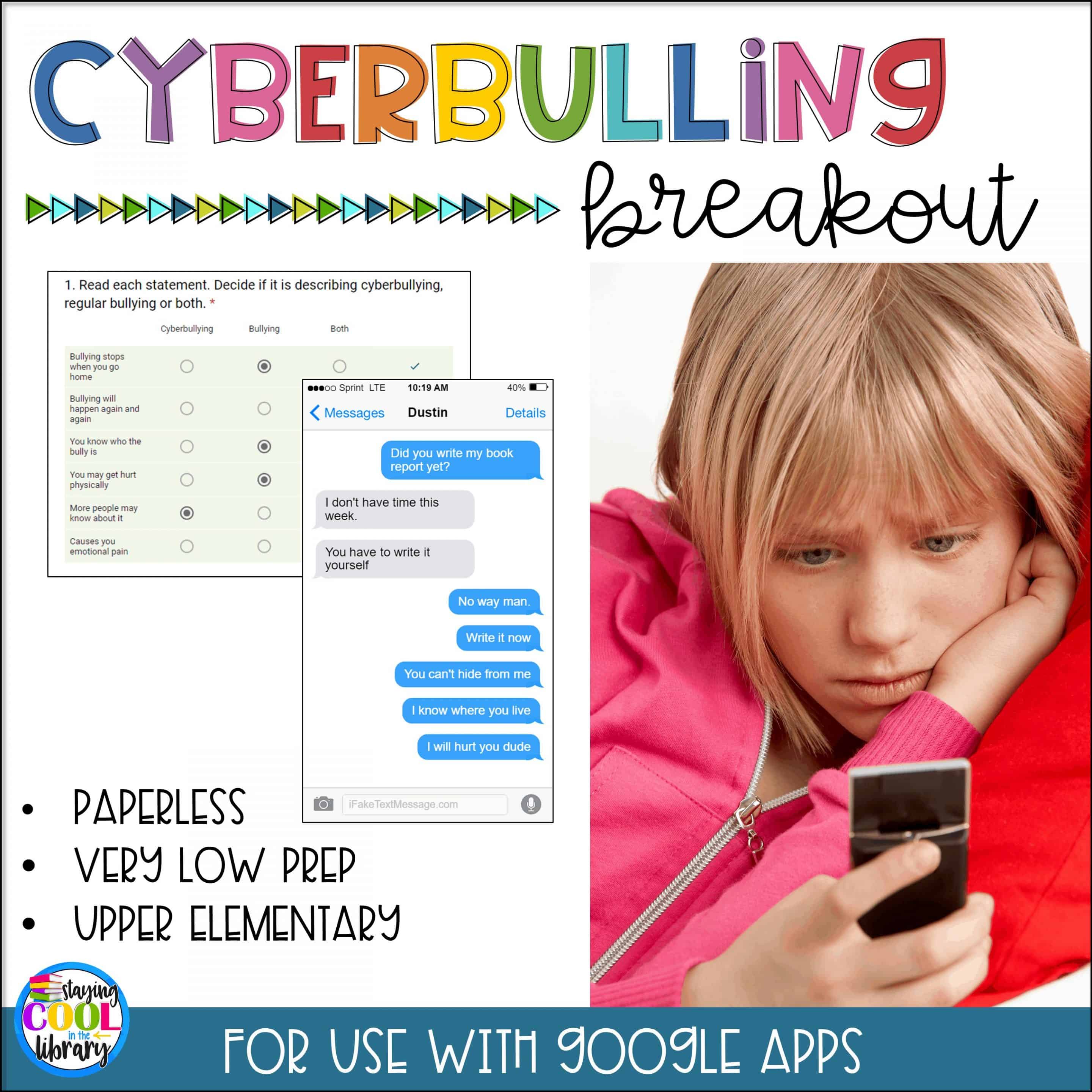
Students will use technology and problem-solving skills to complete this digital breakout about cyberbullying. The breakout is accessed through a Google Site. Students will go to the URL for the site to complete the breakout. On the Google Site is the scenario, student directions, links to each of the 3 challenges and a Google form for the students to enter the lock codes. Hints for each of the 3 challenges are located on the Google form where the codes are submitted.